Truecaller: Caller ID & Spam Call Blocker is an app that will allow you to identify any incoming call, even if the phone number isn't in your address book. The app will also automatically block all spam calls and fake SMS, thanks to a blacklist that is updated daily with input from the community itself, which is made up of several hundred million people worldwide.
Create a user account in seconds
You'll need to create a user profile before you can start using Truecaller: Caller ID & Spam Call Blocker. This process is completely free, but a real phone number is needed to complete it, as you'll receive a verification call. Once you are finished registering, you can start exploring all the app's features and functionalities. You'll also be able to customize your profile by adding an avatar photo and as much personal information as you want.
Get Premium for more features
Although Truecaller: Caller ID & Spam Call Blocker is completely free, the app has a premium subscription model that will allow you to unlock some additional features. First of all, you can completely remove ads from the app. In addition to this, you're able to block calls by name or keyword. For this, you just have to choose which words you want to block, and any phones that call you with that word in their name will be blocked instantly.
Manage your SMS in a more easily
Another useful feature offered by Truecaller: Caller ID & Spam Call Blocker is its Smart Messaging tool. This tool will basically filter all incoming SMS, blocking spam automatically and organizing all text messages clearly, allowing you to see the most important ones first. By default, SMS is organized into three categories: Personal, Other and Spam. However, you can easily create more categories if you want.
Add a touch of fun to your calls
Truecaller: Caller ID & Spam Call Blocker also has some features that add an extra touch of fun to your Android device. One of these is a Video Caller ID. Similarly, instead of showing a static image when you're being called, your device will display a video, which you can also customize for each of your contacts. So if you have videos of your friends or family, you can have them appear on the screen when they call you.
The best way to identify calls on Android
Download the Truecaller: Caller ID & Spam Call Blocker APK and discover a very useful app that will save you a lot of spam calls at the most inconvenient of times. Similarly, you'll also be able to avoid unwanted text messages trying to scam you. All this through a simple and elegant interface, which will allow you to manage everything related to your phone calls and SMS. The app, of course, integrates seamlessly with your device.
Requirements (Latest version)
- Android 7.0 or higher required
Frequent questions
Is Truecaller: Caller ID & Spam Call Blocker free?
Yes, Truecaller: Caller ID & Spam Call Blocker is free. The app also has a Premium version that costs 25.99 euros per year and offers a wide range of additional features, such as removing ads from the app.
Is Truecaller: Caller ID & Spam Call Blocker secure?
Yes, Truecaller: Caller ID & Spam Call Blocker is completely secure. VirusTotal reports don't show any positives, and generally speaking, the app has a flawless track record of immediately fixing any potential security flaws.
How much space does the Truecaller: Caller ID & Spam Call Blocker APK take up?
The Truecaller: Caller ID & Spam Call Blocker APK takes up approximately 100 MB depending on the version. Once installed, the app takes up slightly more memory, reaching 150 MB.
Can you record calls with Truecaller: Caller ID & Spam Call Blocker?
No, Truecaller: Caller ID & Spam Call Blocker doesn't let you record calls on devices with Android 8.0 or higher. That said, devices with earlier versions of Android can still record phone calls without a problem.






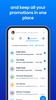


































Comments
super
Very distinguished
Really excellent, superb
very good
Thank you 🌹
A comfortable and excellent application